「Subtitle Edit」是一款相當強大的字幕編輯工具,可以建立、調整、同步、翻譯字幕,以及在不同的字幕格式中做轉換,UTF8編碼的字幕也支援,所中文方面沒有什麼問題,以下列出官方所提供功能讓大家參考:
- Create/adjust/sync/translate subtitle lines
- Convert between SubRib, MicroDVD, Advanced Sub Station Alpha, Sub Station Alpha, D-Cinema, SAMI, youtube sbv, and many more (170+ different formats!)
- Cool audio visualizer control - can display wave form and/or spectrogram
- Video player uses DirectShow, VLC media player, or MPlayer
- Visually sync/adjust a subtitle (start/end position and speed)
- Auto Translation via Google translate
- Rip subtitles from a (decrypted) dvd
- Import and OCR VobSub sub/idx binary subtitles (can use Tesseract)
- Import and OCR Blu-ray .sup files (can use Tesseract - bd sup reading is based on Java code from BDSup2Sub by 0xdeadbeef)
- Can open subtitles embedded inside matroska files
- Can open subtitles (text, closed captions, vobsub) embedded inside mp4/mv4 files
- Can open/OCR XSub subtitles embedded inside divx/avi files
- Can open/OCR DVB subtitles embedded inside .ts (Transport Stream) files
- Can open/OCR Blu-ray subtitles embedded inside .m2ts (Transport Stream) files
- Can read and write both UTF-8 and other unicode files and ANSI (support for all languages/encodings on the pc!)
- Sync: Show texts earlier/later + point synchronization + synchronization via other subtitle
- Merge/split subtitles
- Adjust display time
- Fix common errors wizard
- Spell checking via Open Office dictionaries/NHunspell (many dictionaries available)
- Remove text for hear impaired (HI)
- Renumbering
- Swedish to Danish translation built-in (via Multi Translator Online)
- Effects: Typewriter and karaoke
- History/undo manager (Undo=Ctrl+z, Redo=Ctrl+y)
- Compare subtitles
- Multiple search and replace
- Change casing using names dictionary
- Merge short lines/split long lines
- Export to PNG images (+bdn xml), Adobe Encore FAB image script, VobSub, Blu-ray sup, EBU stl, PAC, and plain text
要變更中文語系,請由上方功能列的「Options」→「Choose language」,然後選擇「中文(中華民國)」就可以將介面切成中文了

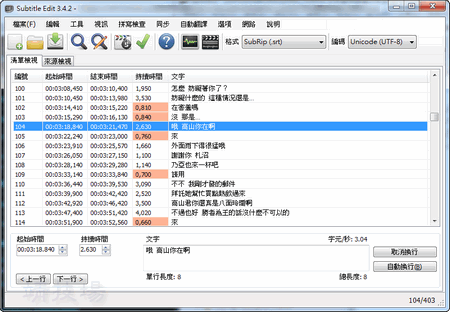
ConversionConversion EmoticonEmoticon